HubSpot Setup Made Easy: A Proven Roadmap for Success
Are you ready to harness the full potential of HubSpot for your business? Whether you're a newcomer or a seasoned user looking to optimize your HubSpot experience, our comprehensive guide is here to simplify the process.
In this step-by-step roadmap, we'll walk you through the essential tasks and best practices to set up and configure HubSpot effectively. From creating user teams and integrating your tech stack to customizing account settings and managing data, we've got you covered. Let's embark on this journey to streamline your HubSpot setup for marketing and sales success.
Setting up HubSpot Users
One of the first steps in configuring your HubSpot instance is to create user teams or groups. This allows you to organize your users efficiently, making it easier to manage permissions and access.
Add Users and Assign to Teams
Once your teams are in place, you can start adding users and assigning them to the appropriate teams. This step helps ensure that team members have access to the right resources and data.

HubSpot Academy offers valuable courses that can enhance your team's skills. Assign relevant courses to team members to boost their proficiency with the platform. You can add courses and certifications to playlists based on your needs.

To maintain better organization and security, partition assets (such as marketing materials and reports) by team. This ensures that teams have access only to the assets they need.
Consider Access Restrictions
It's crucial to understand which teams or team members require restricted access to certain reports, assets, and data. Consider implementing these restrictions to maintain data integrity.
Utilize teams for Sales Groups
Sales groups, especially those that assign leads in a Round Robin fashion, can benefit from the team structure within HubSpot.
Integrating Your Sales and Marketing Tech Stack
HubSpot offers a variety of integrations that can help automate processes and boost efficiency. Explore both native and third-party integrations to determine which ones are the best fit for your organization.
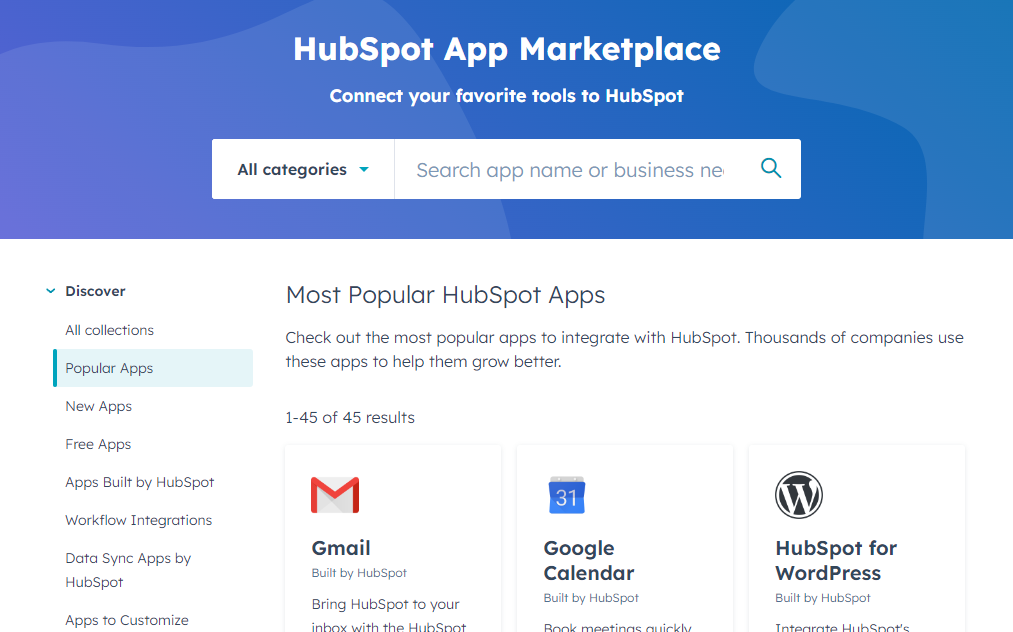
Most Popular Integrations:
- Gmail/Outlook
- Slack/Microsoft Teams
- Salesforce
- Wrike or Trello
- Zoom
- Wordpress
- Facebook, LinkedIn, Google Ads
- Shopify
- Mailchimp
- SurveyMonkey
Customizing Account Settings
Customize your account settings to match your organization's needs. Configure account defaults to streamline processes.
Enhance the security of your HubSpot portal by configuring security settings to align with your organization's security policies.

Tailor your HubSpot instance to your brand identity. Customize the time zone, language, currency, and date/number formats to maintain consistency.
Connecting Your Domains and URLs
Setting up domain connections is essential for sending automated marketing emails and building web pages and landing pages within HubSpot.
You can build landing pages and web pages on your primary domain or on a subdomain of your choice.

Properties, Objects & Associations Labels
Understanding the differences in property types is important for implementing required fields in forms, organizing segmentation lists, and building reports and dashboards. Choosing the appropriate property type is an essential part of creating custom properties.
If your business requires a relationship or process beyond the standard CRM objects, you can create a custom object. Users with super admin permissions in Enterprise accounts can define a custom object in the custom object settings or via API.
Association labels can describe relationships between all standard CRM objects, including contacts, companies, deals, tickets, and custom objects.

Scrubbing and Importing Data
Clean Your Data
Before uploading any data into HubSpot, invest time in cleaning your data to eliminate duplicative information and maintain data quality.
Consider Integration Tools
For a smoother data import process, consider using native integration tools available via the App Marketplace.
If you have a large amount of data, import it in manageable batches while running quality assurance reports to ensure accuracy.
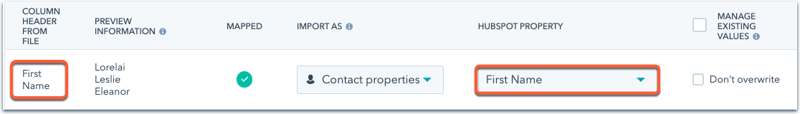
This guide should help you streamline your HubSpot setup effectively. Whether you're configuring user teams, integrating your tech stack, customizing account settings, connecting domains, or handling data imports, following these steps will pave the way for a successful HubSpot experience. If you have any questions or need further assistance, feel free to reach out to HubSpot's support team.
Happy HubSpotting!
